How to Promote Your Ads on UBZ.ca
Maximize your ad’s visibility on UBZ.ca with our premium promotion options! Whether you’re selling electronics, real estate, or services, our tailored plans ensure your listing stands out to attract serious buyers. Choose from our range of promotion packages below to boost your ad’s reach and drive more clicks.
Promotion Options
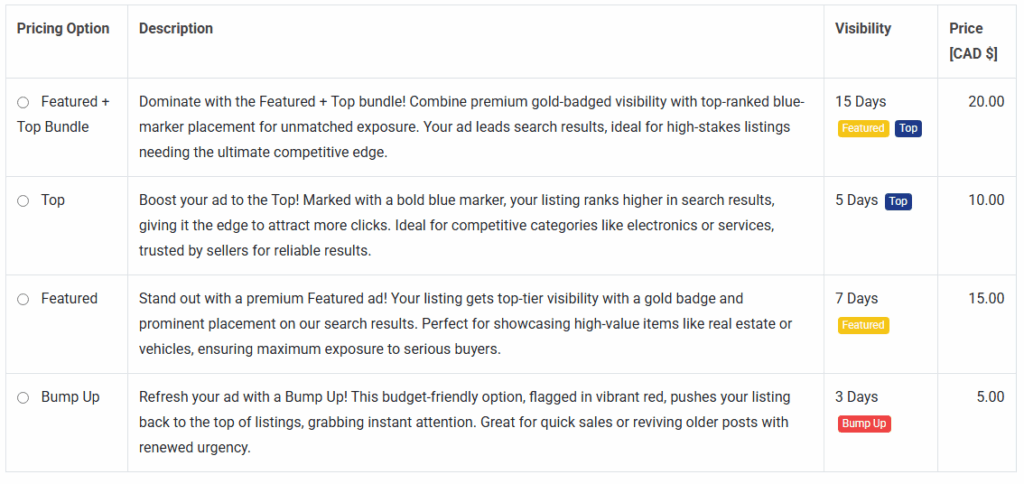
How to Get Started
-
- Go to My Account: Log in to your UBZ.ca account.

-
- Access My Listings: Navigate to “My Listings” and click “Action” at the top of the ad you want to promote.

-
- Select Promote Option: Choose the “Promote” option for your selected ad.

-
- Choose Your Pricing Option: Select your preferred promotion plan from Featured + Top Bundle, Top, Featured, or Bump Up.
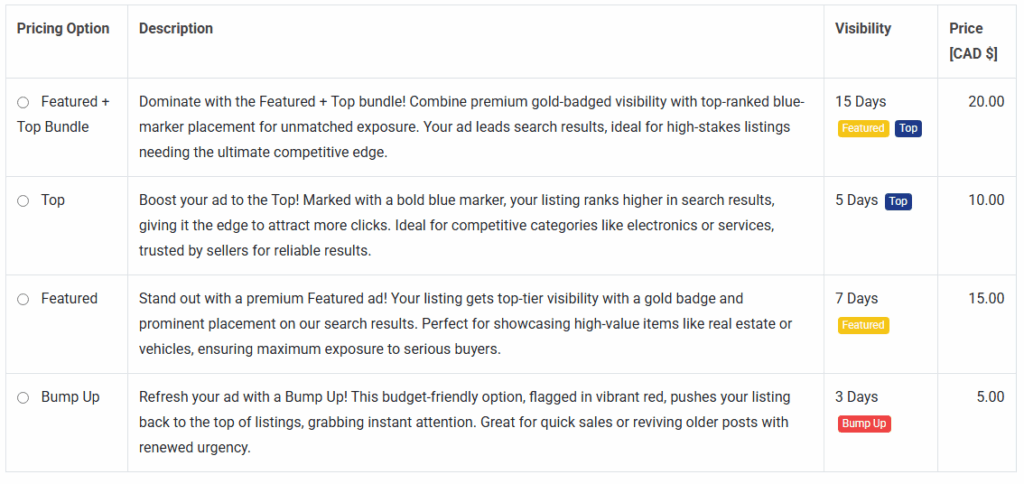
-
- Proceed to Payment: Review your order and proceed to the payment page.

-
- Apply Coupon: If you have a coupon, enter it during checkout.

-
- Complete Purchase: Enter your billing address and card information, then click Place Your Order to activate your ad promotion.

Note: Please review your order carefully before clicking Place Your Order to ensure all details are correct. Promotion durations and visibility options are subject to the terms outlined above.
Contact UBZ if you need help or have any concerns.